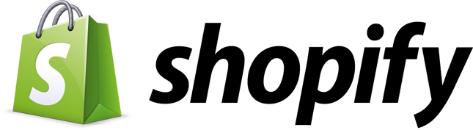The equipment needed to use SnapShop!
The small product bundle:
Includes a Gorilla Pod and an LED light for iPhone.
The Gorilla Pod for your iPhone:
Universal iPhone Compatibility
Patent-pending design supports an iPhone with or without a case
Adaptable Camera Positioning
Flexible, wrappable legs tackle any terrain for precise control in photo or video composition
Reliable Grip
Rubber pads secure phone in place, even when turned sideways or upside down
Rugged Materials
Durable polycarbonate-ABS plastic construction with steel internal structure designed to survive the wear and tear of everyday use on-the-go
The luminous LED light for your iPhone:
Get higher quality pictures and videos
Helps when natural light is not available
It is convenient to use
You can clip it anywhere
Independent lighting
it can complement light without connecting to smart phone or other devices
Press the power button to switch to another lighting level
36 LED bulbs will be able to provide enough lighting for you to take great selfies
The complete bundle for big items :
Everything you need for product photography.
The complete bundle includes:
- 2 x 5500K Professional Light bulbs
- 2 x 7′ adjustable stands
- 2 x light holders
- 2 x 33′ translucent umbrellas
- 2 x 33′ black umbrellas
- 3 x background pieces black/white/green
- 1 set 7’x10′ backdrop stand kit with carrying case and 2 clamps
Perfect set up for web retailers that wants to get a high quality photos
Works great for portrait, video or product photography
Lamps developed specifically for digital imaging
download WordPress themes
Flicker free and daylight balanced (5500K), these lamps produce a super soft glow that will bathe your subjects in a superior light, requiring no extra filtration or color correction for achieving natural skin tones and color.
Heavy duty backdrop stand up to 7' high
100% metal cross bars up to 10' wide. Backdrop measuring 6'x9'. One of the thickest high key muslin backdrops available; There is a loop on top for easy mounting. No clamps needed
Top of the line umbrella kit
Delivers superior power for all of your digital imaging applications
Take your Iphone and download the app to get started!
Step 1 : Shoot your SKU or Barcode
The first picture of each product must always be a picture of its SKU or barcode! This will be the file’s name when you will get them back.
Step 2 : Shoot your product
Shoot your products on a white background using the SnapShop app! You can take as many angles as you want. (2-3 angles are usually enough)
Step 3 : Upload your photos on our server
Once you have taken all the necessary angles for this product, confirm your photos to upload them to our server and move on to the next one!
Once you have uploaded your photos :

Editing your photos
Our team will edit them with Photoshop , clip them on a white background, reframe and standardize them with equal margins.

Easy integration
You will receive all your photos renamed in a single CSV file and ready to import on your website.

A lightning fast service!
Get your pictures edited and start selling online in a snap (edited, renamed and standardized) in less than 3 working days!
YOU TAKE YOUR OWN PHOTOS.

OUR TEAM ENHANCE THEM.

SNAPSHOP : How does it Work?
WE WORK WITH THE FOLLOWING PLATFORMS.
Why you should use Snapshop?
We are lightning fast
Get your products retouched and ready to sell in 2 to 3 days!
Each product is renamed according to your needs
Barcodes or SKUs are easily integrated.
Shoot your products. We take care of the rest!
The task that nobody wants to do, we take care of it!
Start selling much sooner
Focus on the essentials: generate more traffic!
All your photos are uniform
The same background with equal margins
Save money, its cheaper than doing it on your own
$ 2 / photo. You do the math!
Contact us here!
You don't have an Iphone?
HOW TO SEND US YOUR PICTURES?
- First, click link here to go to wetransfer.com.
- Then select the "take me to free" tab.
- Accept the terms and conditions on the left of your screen
- In the middle of your screen, on the left side, you will see a tab that says "add your files". Click on this tab and insert your pictures.
- In the "Send to" tab, enter the email address felix@mecommerce.ca
- In the tab: "Your e-mail address" enter your e-mail address! (We'll send them back to this address)